Hi I am G.Sai Venkat. I need some help installing and running the manual mode of SEN2AGRI extension using SNAP software. I followed the procedure given in the SEN2AGRI’s Manual and tried running a LAI PROCESSOR by providing the input files as .hdr format for each seperated band of same tile. But i am facing some errors when i click the RUN button. It says that “… cannot run the program c:\sen2agri - system\scripts\lai_retrieval_processor.py…”.
so i need help regarding this and also please find the screenshot of the ERROR i am submitting.
Error - sen2Agri - lai processor
I wanted to know which file format (.xml file or .hdr file) is the correct input format? (Because the manual sometimes says to use list of product descriptors (.xml files) for use with the command line interface and sometimes .hdr file (where i used .hdr files of BEAM-DIMAP format, converted using SNAP) for use with the SNAP’s GUI, I tried both but none worked)
I also wanted to confirm whether the source of sen2agri available in Git is correct for Manual mode’s installation? Or should i use some other source? I have also installed python 3.6 and snappy before running the processors but still i am the errors while running the processor. So Please provide me the correct procedure for installing and running SEN2AGRI extension using SNAP software if anyone has used it without any errors.
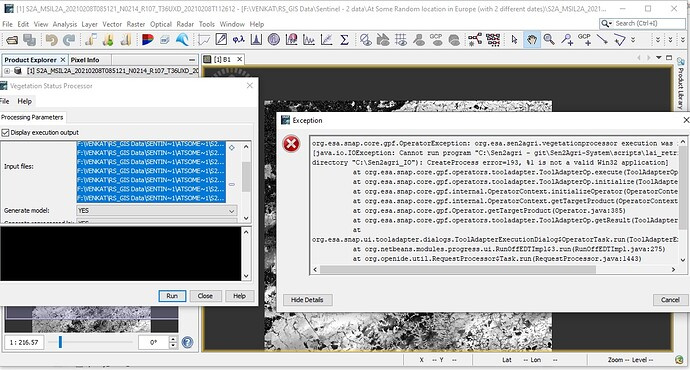
Thank you in advance.