I have installed sen2agri in virtual machine CentOS. After I upload a site and select dates, level processors and enabled everything, nothing is running. I attach some images if this can help.
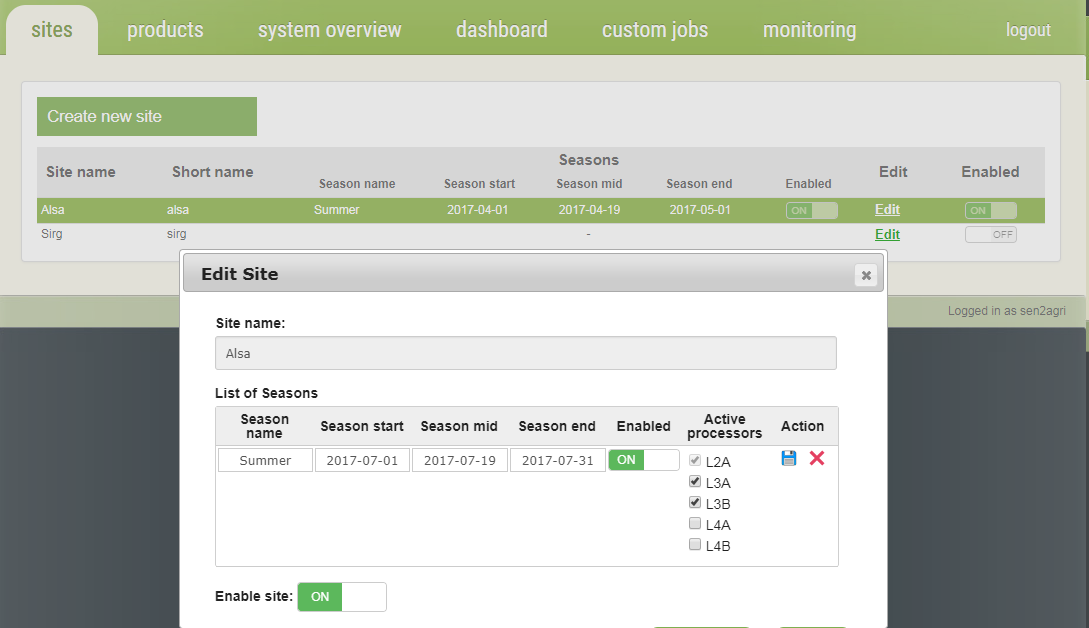
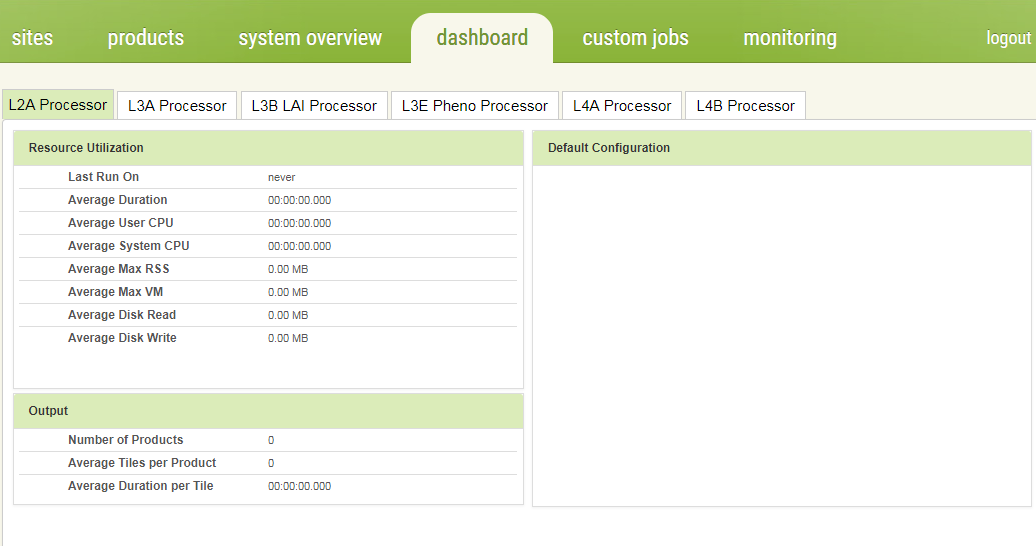
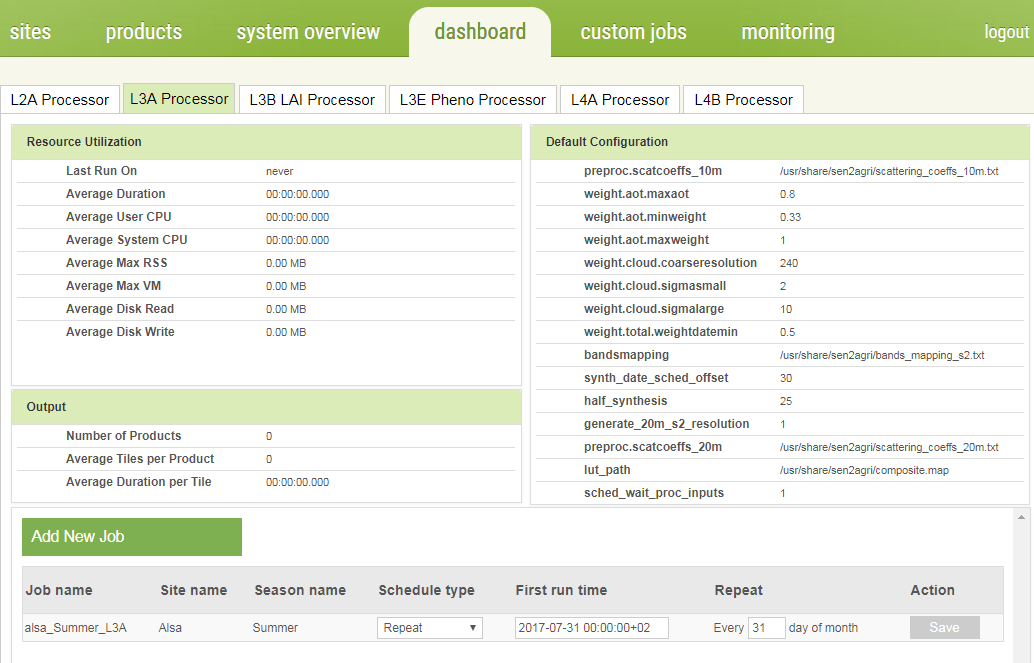
I have installed sen2agri in virtual machine CentOS. After I upload a site and select dates, level processors and enabled everything, nothing is running. I attach some images if this can help.
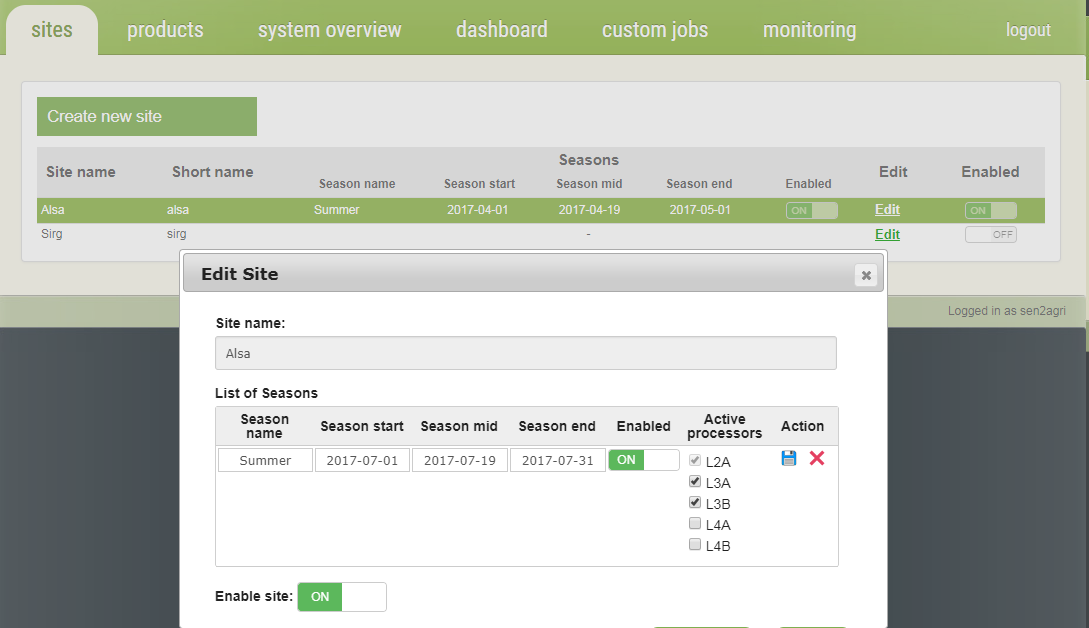
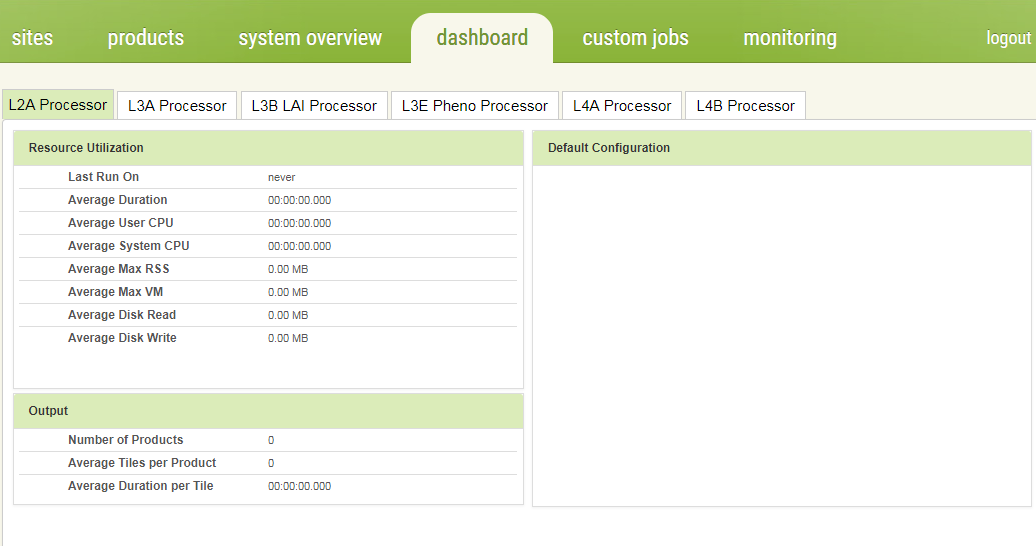
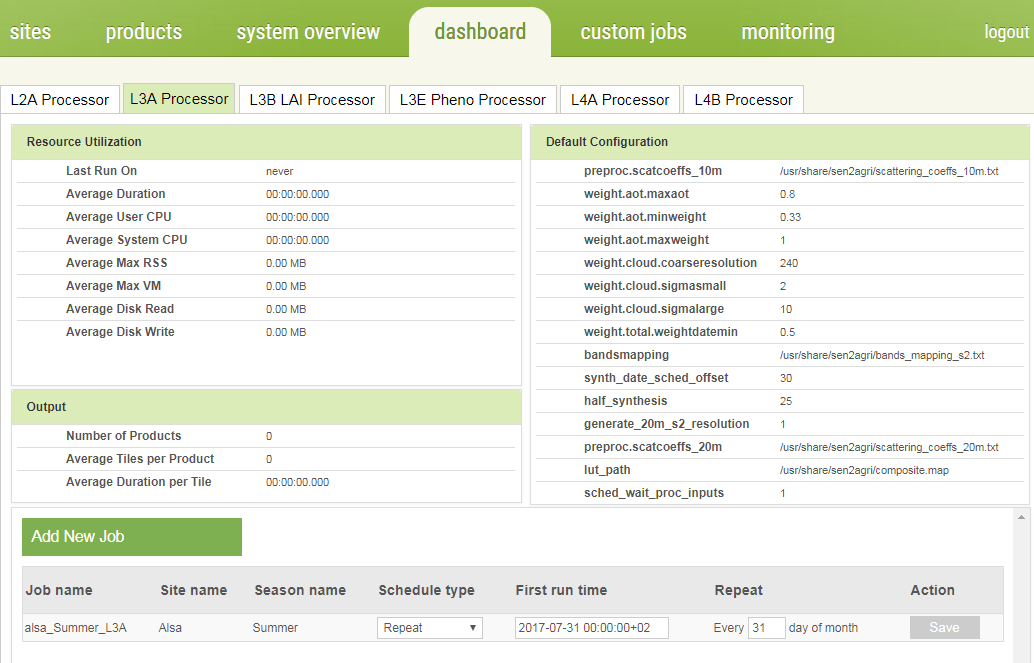
Hi mcanizar,
I am experiencing the same problem. Guess it’s due to me being a total rookie in this.
When I click on the “Monitoring” tab, I see there is some action under jobs history but it keeps giving me an error which says under output: “Step name Command Output Errors Exit code”
So I am also eagerly awaiting a response on you’re question from the experts on here
Good luck!
As mentioned during the training session, the sen2agri-orchestrator logs should provide more information when the output and errors links don’t show anything.
$ [sudo] journalctl -u sen2agri-orchestrator -u sen2agri-scheduler -u sen2agri-executor --since ...
The main problem was proxy in apihub.txt and usgs.txt. It is solved now and start to download.
Oh, all right.
About the journalctl command: the ellipsis was supposed to be a date or time like today or 2017-04-10.
Yes, I knew that but in example I put “…”, thank you.
By other hand, right now is downloading images (s2 and l8) in virtual machine, I will see if the system works good.
Regards,
Manuel.
Hello again,
Sen2agri doessn’t work because I have already all images downloaded (s2 and l8). I put one area of 40x50km (only T30SVJ for s2) and levels L3A and L3B but any process is starting.
Site:
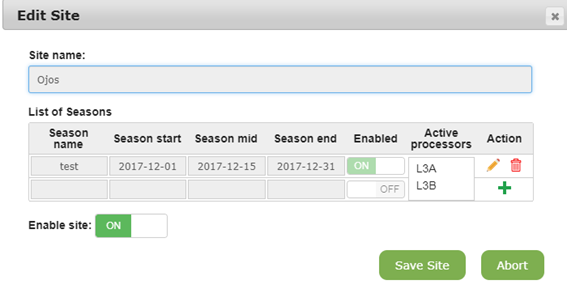
L2A processor:
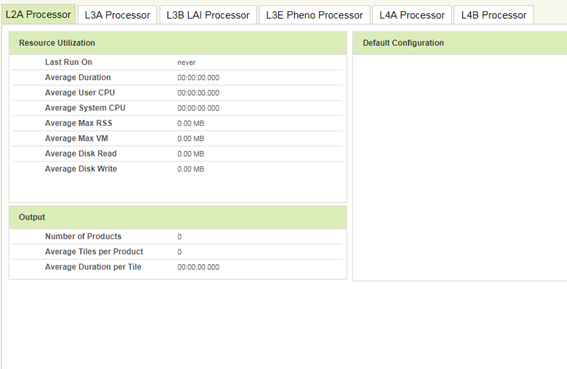
L3A processor:
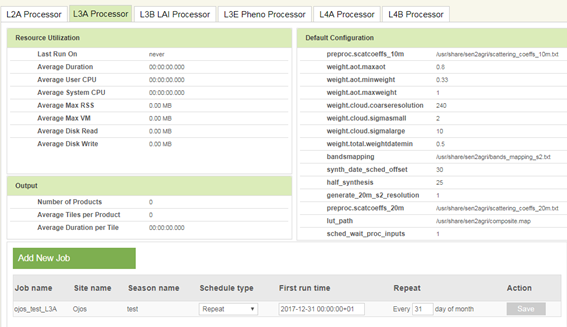
Also I attach different logs if this can help to understand what is wrong:
s2:
l8:
demmacs:
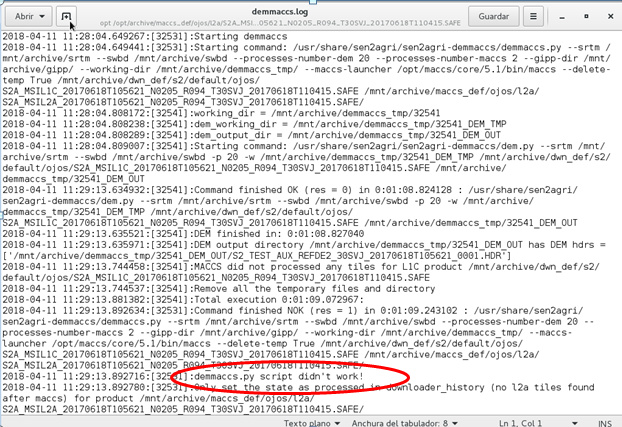
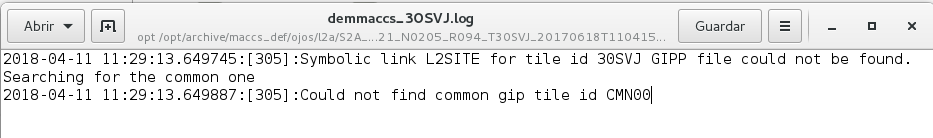
Many thanks,
Manuel.
Hi,
Can you check what’s under /mnt/archive/gipp?
Hi,
I don't have /mnt/archive/gipp, I attach some images to see it:
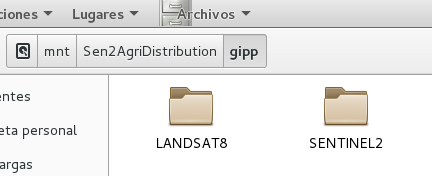
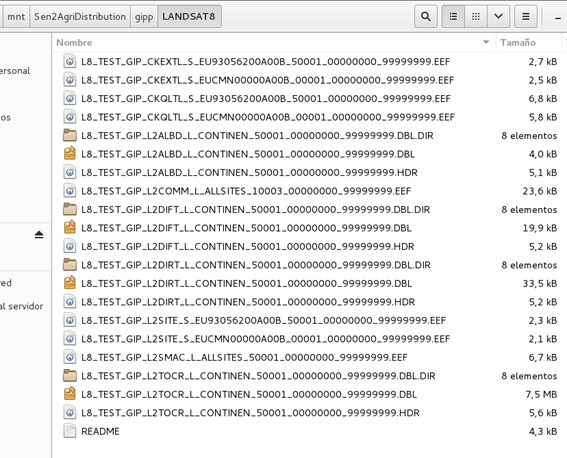
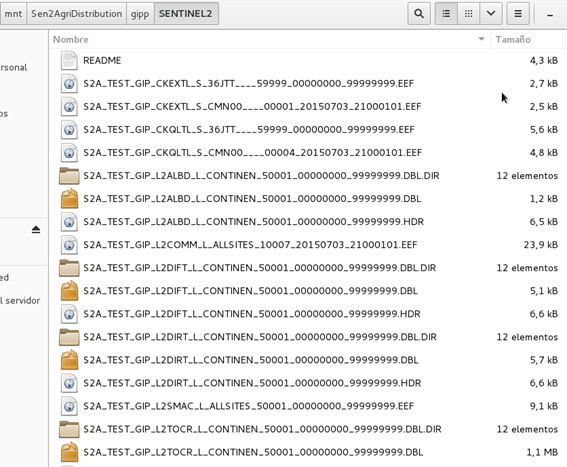
I realise that system finish to download and still doesn’t work, exactly like images attached in my last post. I hope find the problem together, if you see anything wrong or if you know some solution please tell me.
Thanks,
Manuel.
Hi,
/mnt/archive/gipp should have been created by the install script. You can copy the one from the distribution package, but it’s not impossible that other things are missing.
Hi,
then, I copy the folder “gipp” and paste in /mnt/archive/ and select the area and dates again in website. I will see if it is ok.
Many thanks,
Manuel.
Hello,
System is working now, but I will try to run in one computer, not a virtual machine like since begining, adding more space because in virtual machine I have only 200GB and it is not enough, even for just one site.
Regards,
Manuel.
Hi Mcanizar,
I got the system to start downloading the images by following what you did above and I am now at the point where all images have downloaded but there is no products created.
Could you please explain to me what you did from there to make the system to start working?
Please try journalctl -u sen2agri-demmaccs | tee log.txt. The output will be very large, but there might be some errors in there.
Hi Inicola,
It was large so here is a is a few lines from the output
Apr 18 08:39:39 mitkldsa01.ict.my-it.co.za systemd[1]: Started Runs MACCS on L1C products.
Apr 18 08:39:39 mitkldsa01.ict.my-it.co.za systemd[1]: Starting Runs MACCS on L1C products…
Apr 18 08:39:41 mitkldsa01.ict.my-it.co.za demmaccs_launcher.py[2358]: 2018-04-18 08:39:41.124741:[2358]:No unprocessed L1C found in DB
You can force reprocessing with:
sudo -u postgres psql sen2agri -c \
"update downloader_history \
set status_id = 2 -- downloaded
where status_id = 6; -- processing_failed"
Hello reinhardt.hauptfleis,
I reloaded the site with dates and processors, but I have only 200GB of space in disk, then I could obtain L2A products untill fill disk space (some, not all dates). I don’t know if L3A and next products can be obtained, I will see when I have more disk space.
Regards,
Manuel.