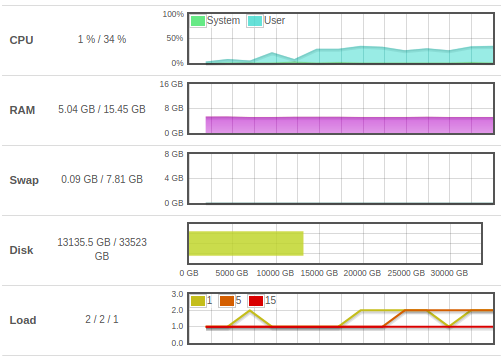Hello,
Due to space and processing constraints, I have setup a new centOS machine connected to a NAS server via 10GB ethernet.
I have setup the machine using the standard sen2agri script and would like to achieve the following:
1 - Store all the products on the NAS
2 - Use the centOS local storage as temporary (scratch storage)
3 - Migrate the existing products on the old machine to the NAS
4 - Setting up a new (extended) site on the new machine?
Can you help me in the process (database, mount points, etc)?
Thank you
Hi,
For me, I did these steps :
- Create /mnt/archive and /mnt/upload
- Change ownership of those two directories
- chown -R sen2agri-services:sen2agri-services /mnt/upload
- chown -R sen2agri-services:sen2agri-services /mnt/archive
- Mount the network directory
- mount -t cifs -o vers=2.0,file_mode=0777,dir_mode=0777,noperm,cache=loose,username=user,password=secret,uid=1002,gid=1002 //ip_address/folder/uploade /mnt/upload
- mount -t cifs -o vers=2.0,file_mode=0777,dir_mode=0777,noperm,cache=loose,username=user,password=secret,uid=1002,gid=1002 //ip_address/folder/archive /mnt/archive
Best regards,
Firman.
Hi Firman,
Thank you for your reply. I guess that what you describe is the setup of the nas mounts. It may pose the following problems:
- the mount points already exit for the current installation
- It will mess the current installation and existing products.
How did you manage to migrate the existing dowloaded and proceeded products to the nas? What kind of configuration changers are necessary at the sen2agri existing installation?
Thank you
Hi Joao,
I followed the method written in the FAQ (http://www.esa-sen2agri.org/resources/faq/#can-i-move-or-store-the-files-on-a-network-drive). Our storage is on RAID server but I think the method should be the same for NAS.
I had to move to the 40 TB network storage because the CentOS server was ran out of storage.
What I did were :
- Stop the sen2agri-services,
- Rename the existing archive and upload folder.
- Mount the network folder to /mnt/archive and /mnt/upload.
- Ran again the process to make sure the image downloaded to the new mount folder.
- Stop the service again.
- Copy the data from the old folder to the existing one.
- Restart the process again.
And for the mount command, it worked for the first site but failed for another site. I could not proceed with MACCS. I found the solution in the forum to add mfsymlinks.
mount -t cifs -o vers=2,0,file_mode=0777,dir_mode=0777,mfsymlinks,username=user,password=password,uid=1002,gid=1002 //ip_address/archive /mnt/archive
Best regards,
Firman.
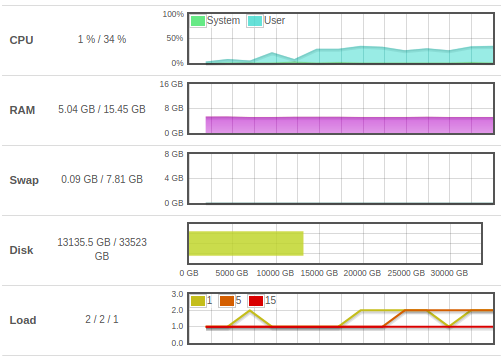
Hi Firman,
First of all let me start by thanking you for your time.
So far I have managed to:
- setup the nas folders
- copy the existing files from the old site SITEA to the nas
- mount the nas folders
For tomorrow I will have a go at importing the files into the new site SITEB. I am most interested in not having to download the sentinel2 and Landsat products again.
Any help is most welcome.
Thanks,
Joao
1 Like